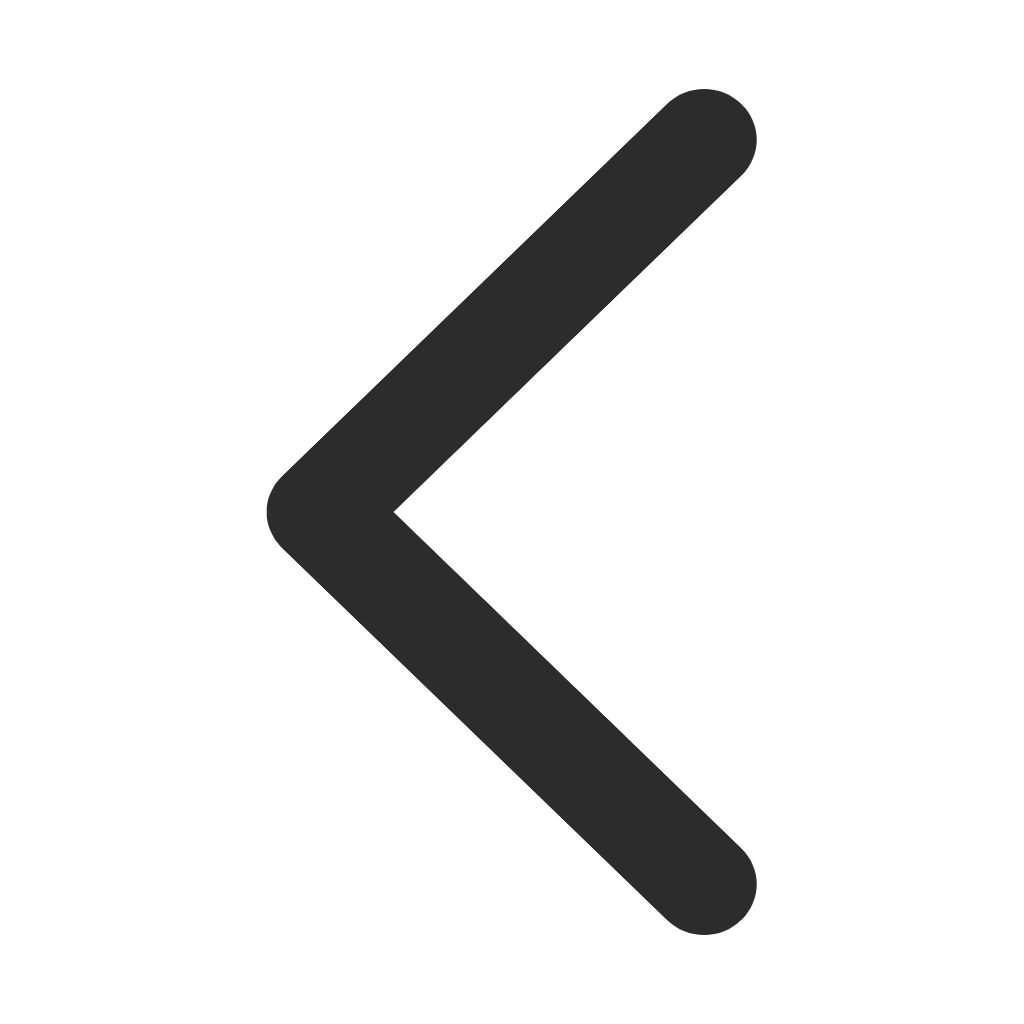SE5002工業(yè)以太網(wǎng)串口服務(wù)器 用戶手冊
聲明:您必須遵守我們的協(xié)議,如果您下載了該資源行為將被視為對《電天下賬號管理規(guī)范》全部內(nèi)容的認可,本網(wǎng)站資源來自原創(chuàng),僅供用于學(xué)習(xí)和交流,請勿用于商業(yè)用途。如有侵權(quán)、不妥之處,請舉報本資源,我們將及時審核處理!
SE5002工業(yè)以太網(wǎng)串口服務(wù)器用戶手冊.
文本預(yù)覽
?
ABLELink
SE5002 Ethernet Serial Server
User’s Manual
Version 1.3
Updated on 2008/02/29
Tel: 886-3-5508137
Fax: 886-3-5508131
http://www.atop.com.twUser manual Version 1.3
ABLELink?Ethernet Serial Server SE5002
Important Announcement
The information contained in this document is the property of Atop Technologies, Inc. and is supplied for the
sole purpose of the operation and maintenance of products of Atop Technologies, Inc. No part of this
publication is to be used for any other purposes, and it is not to be reproduced, copied, disclosed,
transmitted, stored in a retrieval system, or translated into any human or computer language, in any form, by
any means, in whole or in part, without the prior express written consent of Atop Technologies, Inc.
Published by
Atop Technologies, Inc.
2F, No. 146, Sec. 1, Tung-Hsing Rd.
Jubei, Hsinchu 30261
Taiwan, R.O.C.
Tel: 886-3-5508137
Fax: 886-3-5508131
www.atop.com.tw
Copyright ? 2006 Atop Technologies, Inc. All rights reserved.
All other product names referenced herein are registered trademarks of their respective companies.
Copyright ? 2006 Atop Technologies, Inc.
All rights reserved. Designed in Taiwan.
- 1 -User manual Version 1.3
ABLELink?Ethernet Serial Server SE5002
This document is intended to provide customers with brief descriptions on the product and to assist
customers to get started. For detail information and operations of the product, please refer to this manual or
the CD attached.
FCC WARNING
Class A for Ethernet Serial Server (Model SE5002 series)
This equipment has been tested and found to comply with the limits for a Class A digital device pursuant to
Part 15 of the FCC rules. These limits are designed to provide reasonable protection against harmful
interference when the equipment is operated in a commercial environment. This equipment generates, uses
and radiates radio frequency energy and, if not installed and used in accordance with the instructions, may
cause harmful interference to radio communications.
Operation of this equipment in a residential area is likely to cause harmful interference in which case the user
will be required to correct the interference at his own expenses.
A shielded-type power cord is required in order to meet FCC emission limits and also to prevent interference
to the nearby radio and television reception. It is essential that only the supplied power cord can be used.
Use only shielded cables to connect the device’s ’ RS-232 or RS-485 port.
Be cautioned that changes or modifications not explicitly approved by ATOP Technologies could void your
authority to operate the equipment.
Copyright ? 2006 Atop Technologies, Inc.
All rights reserved. Designed in Taiwan.
- 2 -User manual Version 1.3
ABLELink?Ethernet Serial Server SE5002
CONTENTS
1 Introduction...............................................................................................7
1.1. Packaging..................................................................................................7
1.2. Modes of Operation.................................................................................7
Fig. 1. TCP Server Mode.................................................................................................................7
Fig. 2. TCP Client Mode.................................................................................................................8
Fig. 3. UDP Mode...........................................................................................................................8
Fig. 4. Tunneling Mode...................................................................................................................9
1.3. Hardware Description.............................................................................9
Fig. 5. SE5002 Interfaces and DIN-Rail Mounting settings.........................................................10
2. LED STATUS....................................................................................................10
2.1 LAN......................................................................................................................................10
2.2 Installation Procedures:.........................................................................................................10
3. SOFTWARE.......................................................................................................10
3.1 Configuration by SerialManager............................................................................................11
Fig. 6. Configuring the static IP with SerialManager....................................................................11
Fig. 7. Static IP dialog window.....................................................................................................11
Fig. 8. SerialManager Auto IP Dialog Window............................................................................12
3.2 Configuration by Telnet utility:.............................................................................................12
Fig. 9. Telnet to the system............................................................................................................12
Fig. 10. System main menu.........................................................................................................12
Fig. 11. System configuring using Telnet....................................................................................13
Fig. 12. Network configuring using Telnet.................................................................................14
Fig. 13. changing password using Telnet....................................................................................14
Fig. 14. Com1 setup....................................................................................................................15
Fig. 15. Link Mode-TCP server setup.........................................................................................16
Fig. 16. Link Mode-TCP client setup..........................................................................................17
Fig. 17. Link Mode-UDP client setup.........................................................................................17
Copyright ? 2006 Atop Technologies, Inc.
All rights reserved. Designed in Taiwan.
- 3 -User manual Version 1.3
ABLELink?Ethernet Serial Server SE5002
Fig. 18. Com port setting.............................................................................................................18
Fig. 19. Com port-Enabling serial data buffer.............................................................................18
Fig. 20. Setting packet delimiter timer........................................................................................19
Fig. 21. Setting packet delimiter-character pattern.....................................................................19
3.3 Configuring Using Web Browser................................................................................................19
3.3.1 Log in........................................................................................................................................19
Fig. 22. login the system via Web...............................................................................................20
Fig. 23. Overview........................................................................................................................20
3.3.2 Changing password...................................................................................................................20
Fig. 24. Change the password.....................................................................................................21
3.3.3 Networking................................................................................................................................21
Fig. 25. Network setup................................................................................................................21
3.3.4 Configuring SE5002 as TCP server:......................................................................................22
Fig. 26. Com1 setup-TCP server.................................................................................................23
3.3.5 Configuring SE5002 as TCP client:.......................................................................................23
Fig. 27. Com1 setup-TCP client..................................................................................................24
3.3.6 Pair Connection(Tunneling Mode)...........................................................................................24
ABLELink
SE5002 Ethernet Serial Server
User’s Manual
Version 1.3
Updated on 2008/02/29
Tel: 886-3-5508137
Fax: 886-3-5508131
http://www.atop.com.twUser manual Version 1.3
ABLELink?Ethernet Serial Server SE5002
Important Announcement
The information contained in this document is the property of Atop Technologies, Inc. and is supplied for the
sole purpose of the operation and maintenance of products of Atop Technologies, Inc. No part of this
publication is to be used for any other purposes, and it is not to be reproduced, copied, disclosed,
transmitted, stored in a retrieval system, or translated into any human or computer language, in any form, by
any means, in whole or in part, without the prior express written consent of Atop Technologies, Inc.
Published by
Atop Technologies, Inc.
2F, No. 146, Sec. 1, Tung-Hsing Rd.
Jubei, Hsinchu 30261
Taiwan, R.O.C.
Tel: 886-3-5508137
Fax: 886-3-5508131
www.atop.com.tw
Copyright ? 2006 Atop Technologies, Inc. All rights reserved.
All other product names referenced herein are registered trademarks of their respective companies.
Copyright ? 2006 Atop Technologies, Inc.
All rights reserved. Designed in Taiwan.
- 1 -User manual Version 1.3
ABLELink?Ethernet Serial Server SE5002
This document is intended to provide customers with brief descriptions on the product and to assist
customers to get started. For detail information and operations of the product, please refer to this manual or
the CD attached.
FCC WARNING
Class A for Ethernet Serial Server (Model SE5002 series)
This equipment has been tested and found to comply with the limits for a Class A digital device pursuant to
Part 15 of the FCC rules. These limits are designed to provide reasonable protection against harmful
interference when the equipment is operated in a commercial environment. This equipment generates, uses
and radiates radio frequency energy and, if not installed and used in accordance with the instructions, may
cause harmful interference to radio communications.
Operation of this equipment in a residential area is likely to cause harmful interference in which case the user
will be required to correct the interference at his own expenses.
A shielded-type power cord is required in order to meet FCC emission limits and also to prevent interference
to the nearby radio and television reception. It is essential that only the supplied power cord can be used.
Use only shielded cables to connect the device’s ’ RS-232 or RS-485 port.
Be cautioned that changes or modifications not explicitly approved by ATOP Technologies could void your
authority to operate the equipment.
Copyright ? 2006 Atop Technologies, Inc.
All rights reserved. Designed in Taiwan.
- 2 -User manual Version 1.3
ABLELink?Ethernet Serial Server SE5002
CONTENTS
1 Introduction...............................................................................................7
1.1. Packaging..................................................................................................7
1.2. Modes of Operation.................................................................................7
Fig. 1. TCP Server Mode.................................................................................................................7
Fig. 2. TCP Client Mode.................................................................................................................8
Fig. 3. UDP Mode...........................................................................................................................8
Fig. 4. Tunneling Mode...................................................................................................................9
1.3. Hardware Description.............................................................................9
Fig. 5. SE5002 Interfaces and DIN-Rail Mounting settings.........................................................10
2. LED STATUS....................................................................................................10
2.1 LAN......................................................................................................................................10
2.2 Installation Procedures:.........................................................................................................10
3. SOFTWARE.......................................................................................................10
3.1 Configuration by SerialManager............................................................................................11
Fig. 6. Configuring the static IP with SerialManager....................................................................11
Fig. 7. Static IP dialog window.....................................................................................................11
Fig. 8. SerialManager Auto IP Dialog Window............................................................................12
3.2 Configuration by Telnet utility:.............................................................................................12
Fig. 9. Telnet to the system............................................................................................................12
Fig. 10. System main menu.........................................................................................................12
Fig. 11. System configuring using Telnet....................................................................................13
Fig. 12. Network configuring using Telnet.................................................................................14
Fig. 13. changing password using Telnet....................................................................................14
Fig. 14. Com1 setup....................................................................................................................15
Fig. 15. Link Mode-TCP server setup.........................................................................................16
Fig. 16. Link Mode-TCP client setup..........................................................................................17
Fig. 17. Link Mode-UDP client setup.........................................................................................17
Copyright ? 2006 Atop Technologies, Inc.
All rights reserved. Designed in Taiwan.
- 3 -User manual Version 1.3
ABLELink?Ethernet Serial Server SE5002
Fig. 18. Com port setting.............................................................................................................18
Fig. 19. Com port-Enabling serial data buffer.............................................................................18
Fig. 20. Setting packet delimiter timer........................................................................................19
Fig. 21. Setting packet delimiter-character pattern.....................................................................19
3.3 Configuring Using Web Browser................................................................................................19
3.3.1 Log in........................................................................................................................................19
Fig. 22. login the system via Web...............................................................................................20
Fig. 23. Overview........................................................................................................................20
3.3.2 Changing password...................................................................................................................20
Fig. 24. Change the password.....................................................................................................21
3.3.3 Networking................................................................................................................................21
Fig. 25. Network setup................................................................................................................21
3.3.4 Configuring SE5002 as TCP server:......................................................................................22
Fig. 26. Com1 setup-TCP server.................................................................................................23
3.3.5 Configuring SE5002 as TCP client:.......................................................................................23
Fig. 27. Com1 setup-TCP client..................................................................................................24
3.3.6 Pair Connection(Tunneling Mode)...........................................................................................24
SE5002工業(yè)以太網(wǎng)串口服務(wù)器用戶手冊是一份詳細介紹該型號設(shè)備的技術(shù)文檔,主要包括以下幾個方面的內(nèi)容:
1. **產(chǎn)品概述**:介紹SE5002串口服務(wù)器的基本特性,如支持的通信接口(RS-232/485等)、以太網(wǎng)接口類型(10/100M或更高速率)、工作環(huán)境要求、結(jié)構(gòu)及尺寸等。
2. **安裝與配置指南**:
- 安裝步驟:詳細說明設(shè)備的物理連接方式,包括電源線接入、串口線連接到被監(jiān)控設(shè)備以及以太網(wǎng)線連接至局域網(wǎng)或其他網(wǎng)絡(luò)設(shè)備。
- IP地址設(shè)置和網(wǎng)絡(luò)配置:指導(dǎo)用戶如何為串口服務(wù)器配置有效的IP地址、子網(wǎng)掩碼、默認網(wǎng)關(guān)及DNS等參數(shù),以便于設(shè)備與上位機或云端平臺進行數(shù)據(jù)交互。
3. **功能模塊與操作說明**:
- 串口轉(zhuǎn)以太網(wǎng)功能:闡述如何通過串口服務(wù)器實現(xiàn)多個串口設(shè)備的數(shù)據(jù)采集、處理,并通過以太網(wǎng)發(fā)送給遠程PC或SCADA系統(tǒng)。
- 網(wǎng)絡(luò)管理與診斷工具:介紹設(shè)備提供的Web界面或命令行工具,用于監(jiān)控串口狀態(tài)、查看日志記錄、設(shè)置波特率、校驗方式等參數(shù)。
4. **安全與故障排查**:
- 設(shè)備安全注意事項:強調(diào)使用過程中的電壓、接地、防靜電等安全措施,以及防火墻規(guī)則的設(shè)定。
- 常見問題與解決方案:列出可能遇到的問題及其解決方法,幫助用戶快速定位并排除設(shè)備運行中的常見故障。
5. **維護與升級**:
- 維護周期與保養(yǎng)建議:給出設(shè)備日常維護的時間表和注意事項,以延長設(shè)備使用壽命。
- 軟件版本更新說明:如有新的固件或驅(qū)動程序發(fā)布,會提供詳細的升級步驟和注意事項。
總之,這份用戶手冊作為SE5002工業(yè)以太網(wǎng)串口服務(wù)器的官方技術(shù)文檔,旨在幫助用戶全面理解和高效地使用這款產(chǎn)品。
相關(guān)資源推薦