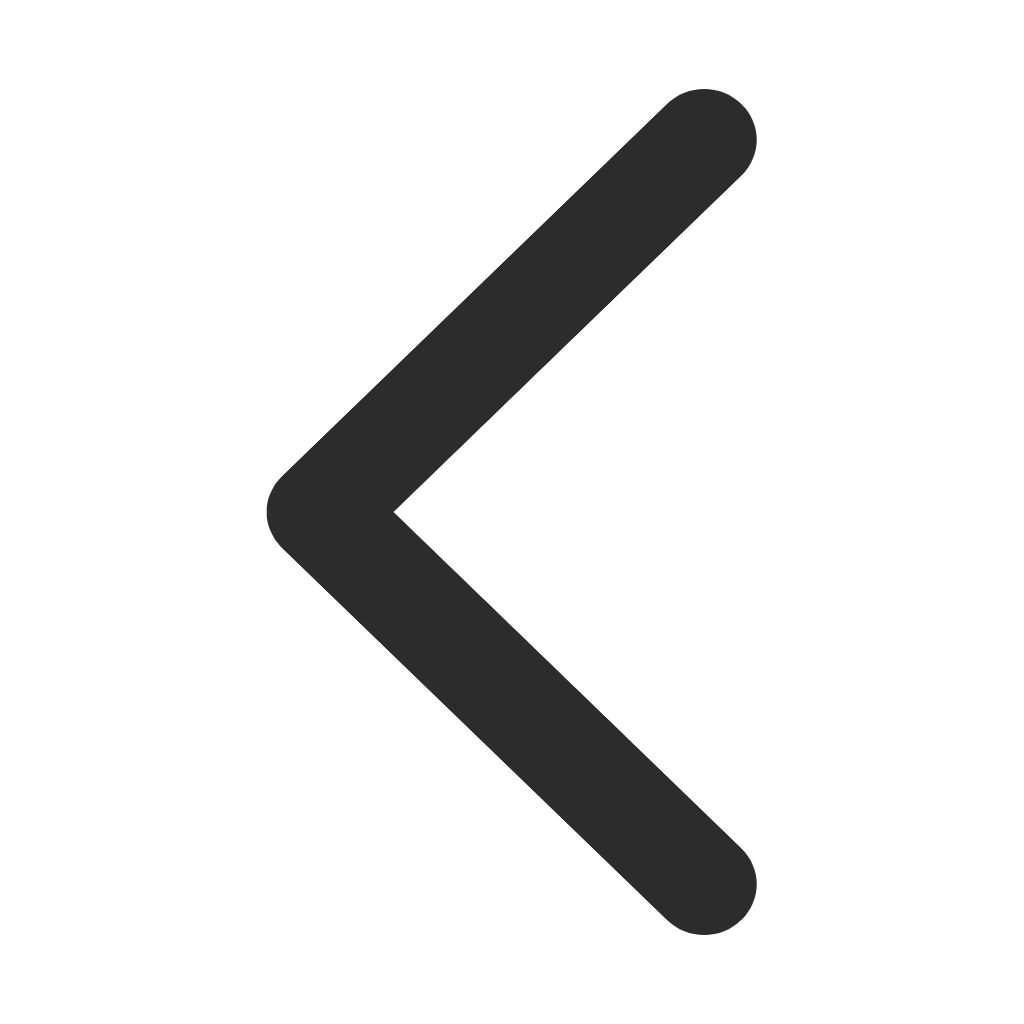MT4000MT5000MT4020MT5020人機界面PLC通訊連接說明 英文版
聲明:您必須遵守我們的協議,如果您下載了該資源行為將被視為對《電天下賬號管理規范》全部內容的認可,本網站資源來自原創,僅供用于學習和交流,請勿用于商業用途。如有侵權、不妥之處,請舉報本資源,我們將及時審核處理!
MT4000MT5000MT4020MT5020人機界面PLC通訊連接說明 英文版
Title: Communication Manual for Human-Machine Interface (HMI) PLCs: MT4000, MT5000, MT4020, and MT5020 in English
Explanation:
The document you are seeking provides a detailed guide on the communication methods and procedures for connecting Human-Machine Interfaces (HMIs), specifically those models MT4000, MT5000, MT4020, and MT5020, to Programmable Logic Controllers (PLCs) using industry-standard protocols. This manual is essential for understanding how to interface these advanced HMI devices with your control systems, allowing users to monitor, configure, and interact with PLC processes in a graphical or text-based environment.
It covers topics such as:
1. Connection types: Ethernet (TCP/IP), PROFIBUS, Modbus, and others, if supported by the respective HMI models.
2. Setting up network parameters: IP addresses, subnet masks, gateway addresses, and port numbers for establishing a reliable data exchange between the HMI and PLC.
3. Configuration of communication channels and parameters within the HMI software (e.g., Rockwell Automation RSLogix, Siemens TIA Portal, or similar).
4. Troubleshooting tips and common issues faced during connection setup, along with their resolution steps.
5. Secure communication options like SSL/TLS encryption, if applicable.
Please refer to the specific model's user manual or consult our technical support team for the most current and accurate information, as the exact details might vary slightly depending on the PLC brand and firmware versions being used.
相關資源推薦