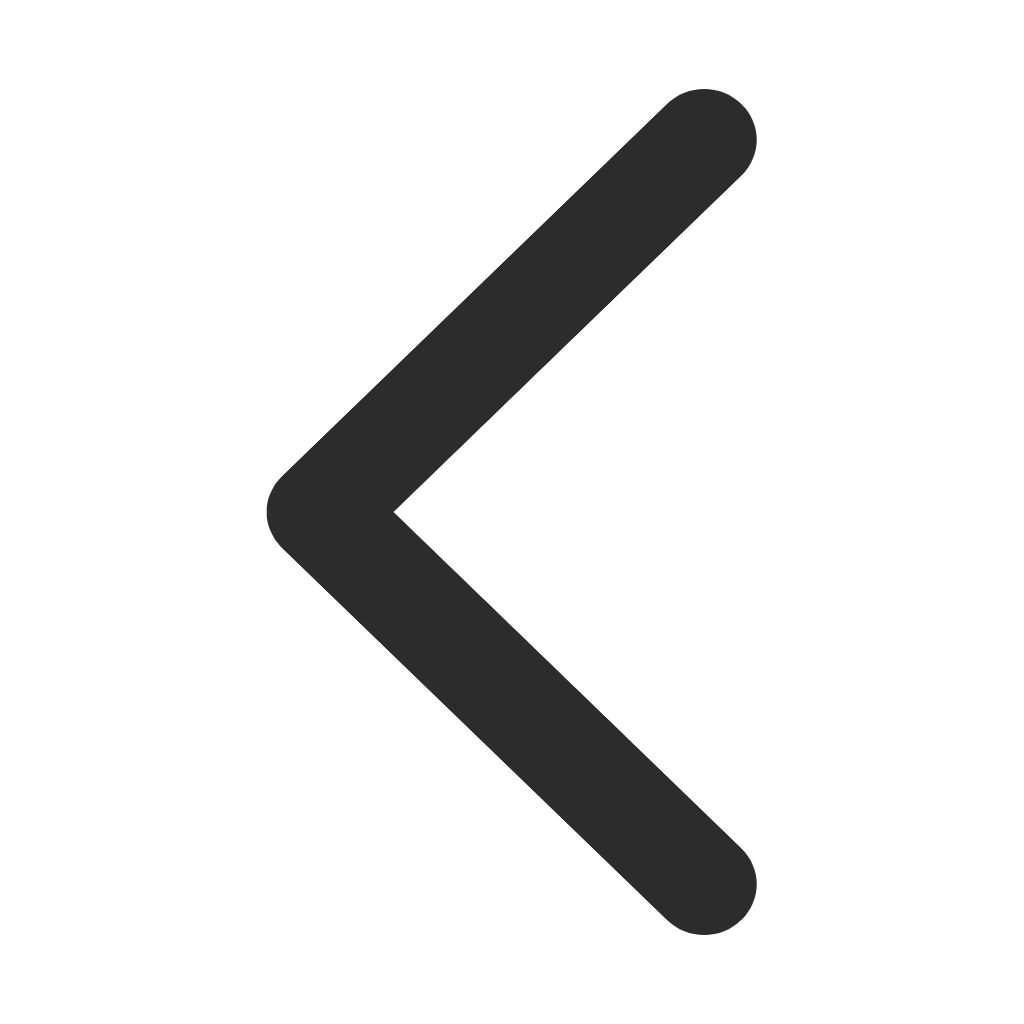ut-660&680_user sguide english
聲明:您必須遵守我們的協(xié)議,如果您下載了該資源行為將被視為對(duì)《電天下賬號(hào)管理規(guī)范》全部?jī)?nèi)容的認(rèn)可,本網(wǎng)站資源來自原創(chuàng),僅供用于學(xué)習(xí)和交流,請(qǐng)勿用于商業(yè)用途。如有侵權(quán)、不妥之處,請(qǐng)舉報(bào)本資源,我們將及時(shí)審核處理!
ut-660&680_user sguide english英文版
文本預(yù)覽
UT-660/680
4/8 ports serial To TCP/IP Converter
Module
User’s Guide
2005
UTEK TECHNOLOGY CO., LTD
http://www.szutek.comUTEK TECHNOLOGY
? Table of Content?
1. Getting to Know your UT-660/680… … … … … … … … …...1…
1.1 Introduction
1.2 Main features
1.3 Applications for UT-660/680… … … … … … … … … … … .......4
2. Hardware Installation & Initial Setup… … … … … … … … .5
2.1 Hardware Installation
2.2 LED status… … … … … … … … … … … … … … … … … … … … … 6
2.3 Initial Setup
2.3.1 Installing the TCP/IP Protocol… … … … … … … … …....... .....5
2.3.2 Fixed IP Addresses Configuration… … … … … … … …..... ....7
2.3.3 Configure your UT-660/680… … … … … … … … … … … …... ......10
3. UT-660/680 Configuration Setup… … … … … … … … … … … ....11
3.1 Network Setting
3.2 Operation mode…………………………………………3 .........1
3.3 Serial Type… … … … … … … … … … … … … … … … … … … …...15
3.4 Dynamic DNS… … … … … … … … … … … … … … … … … … …...17
4. UT-660/680 Management Setup… … … … … … … … … … … … ...18
4.1 Device Admin
4.2 Device Status… … … … … … … … … … … … … … … … … … … …...19
4.3 Backup and Restore… … … … … … … … … … … … … … … ......21
4.4 Upgrade Firmware
4.5 Ping……………………………………………………2…2 ………..
5. Troubleshooting… … … … … … … … … … … … … … … … … … ….23
Appendix B: DDNS
Appendix C: Glossary… … … … … … … … … … … … … … … … ….30
Appendix D: Finding the MAC Address and IP Address for Your
Ethernet Adapter… … … … … … … … … … … … … … … … ….. ..........35
UT-660/680 User’ s Guide - 1 -UTEK TECHNOLOGY
Copyright by UTEK Technology Co., Ltd., all rights reserved.
The information in this document has been carefully checked and is believed to
be correct as of the date of publication. UTEK Technology Co., Ltd. reserves the
right to make changes in the product or specification, or both, presented in this
publication at any time without notice.
UTEK assumes no responsibility or liability arising from the specification listed
herein. UTEK makes no representations that the use of its products in the
manner described in this publication will not infringe on existing or future patents,
trademark, copyright, or rights of third parties. Implication or other under any
patent or patent rights of UTEK Technology Co., Ltd grants no license.
All other trademarks and registered trademarks are the property of their
respective holders.
UT-660/680 User’ s Guide - 2 -UTEK TECHNOLOGY
1. Getting to Know your UT-660/680
1.1 Introduction
UT-660/680 serial device servers are designed to make your industrial serial devices Internet
ready instantly. The compact size of UT-660/680 device servers makes them the ideal choice
for connecting your RS-232 or RS-422/485 serial devices—such as PLCs, meters, and
sensors—to an IP-based Ethernet LAN, making it possible for your software to access serial
devices anywhere over a local LAN or the Internet.
UT-660/680 serial device servers ensure the compatibility of network software that uses a
standard network API (Winsock or BSD Sockets) by providing TCP Server Mode, TCP Client
Mode, and UDP Mode. And using UTEK’s virtual COM drivers, software that works with COM
ports can be set up to work over a TCP/IP network in no time. This excellent feature
preserves your software investment and lets you enjoy the benefits of networking your serial
devices instantly.
UT-660/680 serial device servers support automatic IP configuration protocols (DHCP,
BOOTP) and manual configuration via UTEK’s web browser console. Both methods ensure
quick and effective installation. UT-660/680 support special design for PPPoE + DDNS that
could let your device to connect to Internet without static IP address.
1.2 Main features
Package Checklist
UT-660/680 is shipped with the following items:
Standard Accessories
1 UT-660/680 8-port serial device server
Document & Software CD
Quick Installation Guide
Product Warranty Booklet
Optional Accessories
Power adaptor
NOTE: Notify your sales representative if any of the above items is missing or damaged.
Product Features
UT-660/680 enjoys the following features:
Make your serial devices Internet ready
Versatile socket operation modes, including TCP Server, TCP Client, and UDP
Easy-to-use Windows Utility for mass installation
Supports 10/100 Mbps Ethernet—auto detectable
4 port RS-232, 4 port RS-485/422 port(UT-660)
8 port RS-232, 8 port RS-485/422 port(UT-680)
Built-in 15 KV ESD protection for all serial signals
UT-660/680 User’ s Guide - 3 -UTEK TECHNOLOGY
Product Specifications
CPU 16 bit CPU, 100MHz
Memory 256 KB ROM & 1MB SDRAM
Hardware
Watch Dog Support watch Dog, system never halt
Reset Button Multi-function for system restart and factory default reset
Ethernet
10/100Base-T,half/full duplex, Auto Cross Over, 1.5 KV Magnetic
1 RJ-45 Port
protected
Serial
Port
Port Interface RS-232/RS-485/422 signals PIN1-8 protection
4/8 ports serial To TCP/IP Converter
Module
User’s Guide
2005
UTEK TECHNOLOGY CO., LTD
http://www.szutek.comUTEK TECHNOLOGY
? Table of Content?
1. Getting to Know your UT-660/680… … … … … … … … …...1…
1.1 Introduction
1.2 Main features
1.3 Applications for UT-660/680… … … … … … … … … … … .......4
2. Hardware Installation & Initial Setup… … … … … … … … .5
2.1 Hardware Installation
2.2 LED status… … … … … … … … … … … … … … … … … … … … … 6
2.3 Initial Setup
2.3.1 Installing the TCP/IP Protocol… … … … … … … … …....... .....5
2.3.2 Fixed IP Addresses Configuration… … … … … … … …..... ....7
2.3.3 Configure your UT-660/680… … … … … … … … … … … …... ......10
3. UT-660/680 Configuration Setup… … … … … … … … … … … ....11
3.1 Network Setting
3.2 Operation mode…………………………………………3 .........1
3.3 Serial Type… … … … … … … … … … … … … … … … … … … …...15
3.4 Dynamic DNS… … … … … … … … … … … … … … … … … … …...17
4. UT-660/680 Management Setup… … … … … … … … … … … … ...18
4.1 Device Admin
4.2 Device Status… … … … … … … … … … … … … … … … … … … …...19
4.3 Backup and Restore… … … … … … … … … … … … … … … ......21
4.4 Upgrade Firmware
4.5 Ping……………………………………………………2…2 ………..
5. Troubleshooting… … … … … … … … … … … … … … … … … … ….23
Appendix B: DDNS
Appendix C: Glossary… … … … … … … … … … … … … … … … ….30
Appendix D: Finding the MAC Address and IP Address for Your
Ethernet Adapter… … … … … … … … … … … … … … … … ….. ..........35
UT-660/680 User’ s Guide - 1 -UTEK TECHNOLOGY
Copyright by UTEK Technology Co., Ltd., all rights reserved.
The information in this document has been carefully checked and is believed to
be correct as of the date of publication. UTEK Technology Co., Ltd. reserves the
right to make changes in the product or specification, or both, presented in this
publication at any time without notice.
UTEK assumes no responsibility or liability arising from the specification listed
herein. UTEK makes no representations that the use of its products in the
manner described in this publication will not infringe on existing or future patents,
trademark, copyright, or rights of third parties. Implication or other under any
patent or patent rights of UTEK Technology Co., Ltd grants no license.
All other trademarks and registered trademarks are the property of their
respective holders.
UT-660/680 User’ s Guide - 2 -UTEK TECHNOLOGY
1. Getting to Know your UT-660/680
1.1 Introduction
UT-660/680 serial device servers are designed to make your industrial serial devices Internet
ready instantly. The compact size of UT-660/680 device servers makes them the ideal choice
for connecting your RS-232 or RS-422/485 serial devices—such as PLCs, meters, and
sensors—to an IP-based Ethernet LAN, making it possible for your software to access serial
devices anywhere over a local LAN or the Internet.
UT-660/680 serial device servers ensure the compatibility of network software that uses a
standard network API (Winsock or BSD Sockets) by providing TCP Server Mode, TCP Client
Mode, and UDP Mode. And using UTEK’s virtual COM drivers, software that works with COM
ports can be set up to work over a TCP/IP network in no time. This excellent feature
preserves your software investment and lets you enjoy the benefits of networking your serial
devices instantly.
UT-660/680 serial device servers support automatic IP configuration protocols (DHCP,
BOOTP) and manual configuration via UTEK’s web browser console. Both methods ensure
quick and effective installation. UT-660/680 support special design for PPPoE + DDNS that
could let your device to connect to Internet without static IP address.
1.2 Main features
Package Checklist
UT-660/680 is shipped with the following items:
Standard Accessories
1 UT-660/680 8-port serial device server
Document & Software CD
Quick Installation Guide
Product Warranty Booklet
Optional Accessories
Power adaptor
NOTE: Notify your sales representative if any of the above items is missing or damaged.
Product Features
UT-660/680 enjoys the following features:
Make your serial devices Internet ready
Versatile socket operation modes, including TCP Server, TCP Client, and UDP
Easy-to-use Windows Utility for mass installation
Supports 10/100 Mbps Ethernet—auto detectable
4 port RS-232, 4 port RS-485/422 port(UT-660)
8 port RS-232, 8 port RS-485/422 port(UT-680)
Built-in 15 KV ESD protection for all serial signals
UT-660/680 User’ s Guide - 3 -UTEK TECHNOLOGY
Product Specifications
CPU 16 bit CPU, 100MHz
Memory 256 KB ROM & 1MB SDRAM
Hardware
Watch Dog Support watch Dog, system never halt
Reset Button Multi-function for system restart and factory default reset
Ethernet
10/100Base-T,half/full duplex, Auto Cross Over, 1.5 KV Magnetic
1 RJ-45 Port
protected
Serial
Port
Port Interface RS-232/RS-485/422 signals PIN1-8 protection
您好,UT-660和UT-680 User's Guide English這個(gè)標(biāo)題看起來像是某種電氣設(shè)備的用戶手冊(cè),特別是針對(duì)UT系列(可能是Uninterruptible Power Supply, 不間斷電源)的660和680型號(hào)。這本手冊(cè)應(yīng)該是英文版的,用于指導(dǎo)用戶如何操作、設(shè)置和維護(hù)這兩個(gè)型號(hào)的產(chǎn)品。
如果您正在尋找關(guān)于如何使用這些設(shè)備的信息,例如開關(guān)設(shè)置、故障排除步驟或者安全指南,這款手冊(cè)會(huì)包含詳細(xì)的操作步驟和圖表,以幫助您理解和執(zhí)行。如果遇到具體問題,比如找不到某個(gè)功能的位置,或者不明白某個(gè)警告符號(hào)的含義,您可以直接告訴我,我會(huì)盡力為您提供解答或指引您查閱相關(guān)章節(jié)。
請(qǐng)確保您手頭有這份手冊(cè),并且如果需要,可以在網(wǎng)上搜索該產(chǎn)品的官方支持頁面,或者直接聯(lián)系制造商的技術(shù)支持獲取最準(zhǔn)確的幫助。
相關(guān)資源推薦