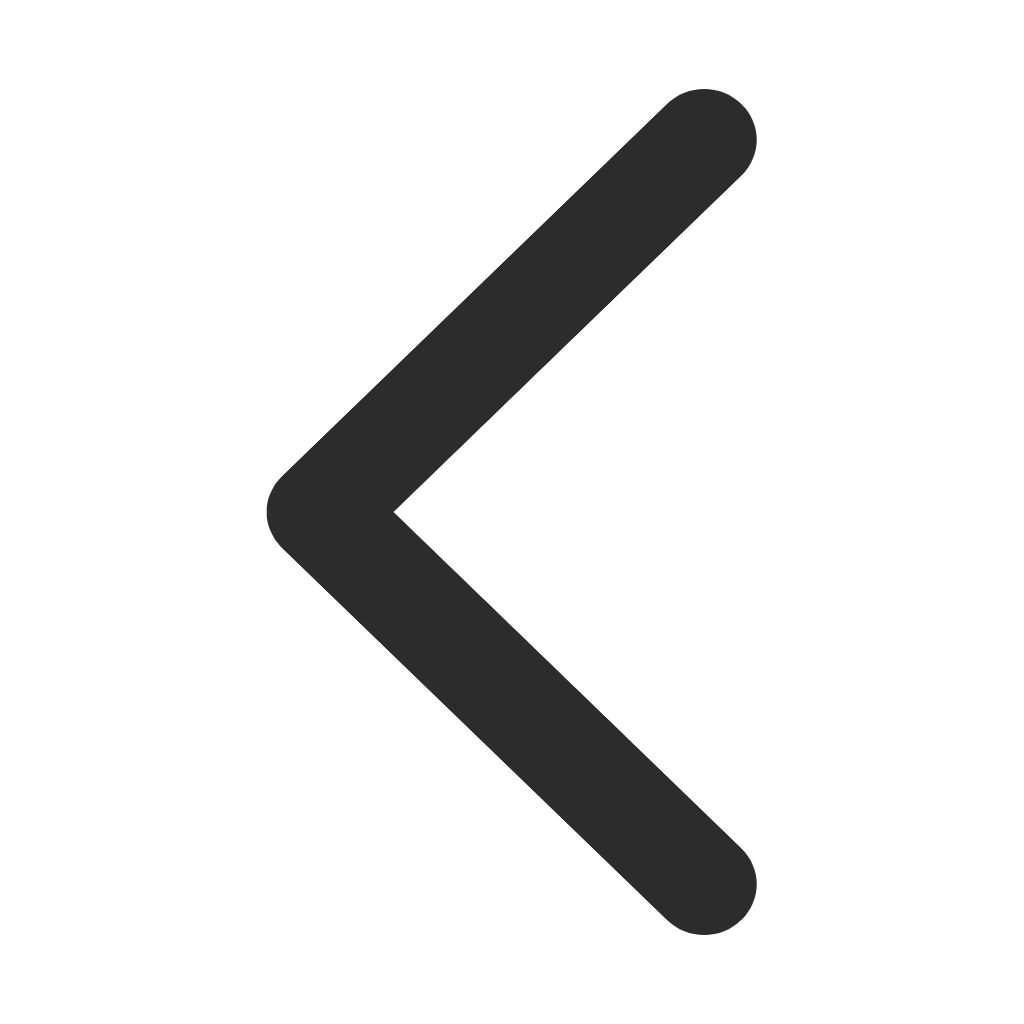UT-6210 User manual
聲明:您必須遵守我們的協(xié)議,如果您下載了該資源行為將被視為對(duì)《電天下賬號(hào)管理規(guī)范》全部?jī)?nèi)容的認(rèn)可,本網(wǎng)站資源來(lái)自原創(chuàng),僅供用于學(xué)習(xí)和交流,請(qǐng)勿用于商業(yè)用途。如有侵權(quán)、不妥之處,請(qǐng)舉報(bào)本資源,我們將及時(shí)審核處理!
UT-6210 User manual
文本預(yù)覽
UT-6210
I/O RS232 RS485 to TCP / IP Converter Module
UUUssseeerrr’’’sss GGGuuuiiidddeeeUTEK Technology Co., Ltd www.szutek.com
【Table of Content】
1. Getting to Know your UT-6210
1.1 Introduction
1.2 Main features
1.3 Applications for UT-6210
2. Hardware Installation & Initial Setup
2.1 Hardware Installation
2.2 LED status
2.3 Initial Setup
2.3.1 Installing the TCP/IP Protocol
2.3.2 Fixed IP Addresses Configuration
2.3.3 Configure your UT-6210
3. UT-6210 Basically Configuration Setup
3.1 One Page Quick Setup with Fixed IP
3.2 One Page Quick Setup with DHCP Client
3.3 One Page Quick Setup with PPPoE
4. UT-6210 Advanced Configuration Setup
4.1 Serial Operation mode
4.2 Serial Type
4.3 I/O Operation Mode
4.4 I/O State Setup
4.5 I/O Mapping Setup
4.6 E-Mail Alert
4.7 Dynamic DNS
5. UT-6210 Management Setup
5.1 Device Admin
5.2 Device Status
5.3 Backup and Restore
5.4 Upgrade Firmware
5.5 Ping
6. Troubleshooting
Appendix A: DIO Command Protocol
Appendix B: DDNS
Appendix C: Glossary
Appendix D: Finding the MAC Address and IP Address for Your Ethernet Adapter
Appendix E: Example of I/O Application
1UTEK Technology Co., Ltd www.szutek.com
Copyright by UTEK Technology Co., Ltd., all rights reserved.
The information in this document has been carefully checked and is believed to be correct as of
the date of publication. UTEK Technology Co., Ltd. reserves the right to make changes in the
product or specification, or both, presented in this publication at any time without notice.
UTEK assumes no responsibility or liability arising from the specification listed herein. UTEK
makes no representations that the use of its products in the manner described in this publication will
not infringe on existing or future patents, trademark, copyright, or rights of third parties. Implication
or other under any patent or patent rights of UTEK Technology Co., Ltd grants no license.
All other trademarks and registered trademarks are the property of their respective holders.
2UTEK Technology Co., Ltd www.szutek.com
1. Getting to Know your UT-6210
1.1 Introduction
The UT-6210 is a RS232/RS485 to TCP/IP converter integrated with a robust system and network management
features designed for industrial equipment to be accessed and controlled via Intranet or Internet.
By integrating RTOS (Real Time Operating System) and complete TCP/IP protocol stack capability, UTEKs’
UT-6210 provides not only a robust and high performance system to make your device connecting
to Network, but also ease installation and Internet access.
The UT-6210 Web Configurator is a breeze to operate and totally independent of the operating system platform
you use.
1.2 Main features
The following are the main features of UT-6210
▲ TCP/UDP server/client support
The UT-6210 support four types of connection: TCP server, UDP server, TCP client and UDP client, user can select
one of types to meet application requirement.
▲ DHCP Client
DHCP (Dynamic Host Configuration Protocol) client obtains the TCP/IP configuration at start-up from a centralized
DHCP server, which means it can get IP address, an IP default gateway and DNS server.
▲ PPP Over Ethernet
PPPoE is a protocol for connecting remote hosts to the Internet over DSL connection by simulating dial-up
connection.
▲ Dynamic DNS
With dynamic DNS support, you can have a static hostname alias for a dynamic IP address, allowing the host to be
more easily accessible from various locations on the Internet.
▲ Auto-negotiating 10/100Mbps Ethernet
The Ethernet interface automatically detects if it is on a 10 or a 100 Mbps Ethernet.
▲ Full Network Management via Web
This feature allows you to access or manage device through IE or Netscape on any platform. The firmware also
can be upgraded via Web browser.
▲ Backup and Restore configuration
This feature allows you to backup system configuration to a file and restores it, for the security issue, the file which
backup from system is an encryption format.
▲ IO Controller
The UT-6210 supports 3 DI/3 DO totally; 3 DI with any combination rule can trigger each DO. By providing a smart
and easily setup way via Web, user doesn’t need to have any programmer background. Besides,
▲ Alarm Generation
With SMTP client support, you can set system to trigger alarm message via e-mail or SMS (Short Message
System) to your mobile phone.
3UTEK Technology Co., Ltd www.szutek.com
1.3 Applications for UT-6210
RS232 UT-6210 UT-6210 RS232
Internet
ADSL / CABLE ADSL / CABLE
I/O I/O
Modem Modem
LAN LAN
RS485 RS485
I/O UT-6210 UT-6210 I/O
Figure 1 Standalone UT-6210’s application through Internet
UT-450M UT-450M
Internet
I/O RS232 RS485 to TCP / IP Converter Module
UUUssseeerrr’’’sss GGGuuuiiidddeeeUTEK Technology Co., Ltd www.szutek.com
【Table of Content】
1. Getting to Know your UT-6210
1.1 Introduction
1.2 Main features
1.3 Applications for UT-6210
2. Hardware Installation & Initial Setup
2.1 Hardware Installation
2.2 LED status
2.3 Initial Setup
2.3.1 Installing the TCP/IP Protocol
2.3.2 Fixed IP Addresses Configuration
2.3.3 Configure your UT-6210
3. UT-6210 Basically Configuration Setup
3.1 One Page Quick Setup with Fixed IP
3.2 One Page Quick Setup with DHCP Client
3.3 One Page Quick Setup with PPPoE
4. UT-6210 Advanced Configuration Setup
4.1 Serial Operation mode
4.2 Serial Type
4.3 I/O Operation Mode
4.4 I/O State Setup
4.5 I/O Mapping Setup
4.6 E-Mail Alert
4.7 Dynamic DNS
5. UT-6210 Management Setup
5.1 Device Admin
5.2 Device Status
5.3 Backup and Restore
5.4 Upgrade Firmware
5.5 Ping
6. Troubleshooting
Appendix A: DIO Command Protocol
Appendix B: DDNS
Appendix C: Glossary
Appendix D: Finding the MAC Address and IP Address for Your Ethernet Adapter
Appendix E: Example of I/O Application
1UTEK Technology Co., Ltd www.szutek.com
Copyright by UTEK Technology Co., Ltd., all rights reserved.
The information in this document has been carefully checked and is believed to be correct as of
the date of publication. UTEK Technology Co., Ltd. reserves the right to make changes in the
product or specification, or both, presented in this publication at any time without notice.
UTEK assumes no responsibility or liability arising from the specification listed herein. UTEK
makes no representations that the use of its products in the manner described in this publication will
not infringe on existing or future patents, trademark, copyright, or rights of third parties. Implication
or other under any patent or patent rights of UTEK Technology Co., Ltd grants no license.
All other trademarks and registered trademarks are the property of their respective holders.
2UTEK Technology Co., Ltd www.szutek.com
1. Getting to Know your UT-6210
1.1 Introduction
The UT-6210 is a RS232/RS485 to TCP/IP converter integrated with a robust system and network management
features designed for industrial equipment to be accessed and controlled via Intranet or Internet.
By integrating RTOS (Real Time Operating System) and complete TCP/IP protocol stack capability, UTEKs’
UT-6210 provides not only a robust and high performance system to make your device connecting
to Network, but also ease installation and Internet access.
The UT-6210 Web Configurator is a breeze to operate and totally independent of the operating system platform
you use.
1.2 Main features
The following are the main features of UT-6210
▲ TCP/UDP server/client support
The UT-6210 support four types of connection: TCP server, UDP server, TCP client and UDP client, user can select
one of types to meet application requirement.
▲ DHCP Client
DHCP (Dynamic Host Configuration Protocol) client obtains the TCP/IP configuration at start-up from a centralized
DHCP server, which means it can get IP address, an IP default gateway and DNS server.
▲ PPP Over Ethernet
PPPoE is a protocol for connecting remote hosts to the Internet over DSL connection by simulating dial-up
connection.
▲ Dynamic DNS
With dynamic DNS support, you can have a static hostname alias for a dynamic IP address, allowing the host to be
more easily accessible from various locations on the Internet.
▲ Auto-negotiating 10/100Mbps Ethernet
The Ethernet interface automatically detects if it is on a 10 or a 100 Mbps Ethernet.
▲ Full Network Management via Web
This feature allows you to access or manage device through IE or Netscape on any platform. The firmware also
can be upgraded via Web browser.
▲ Backup and Restore configuration
This feature allows you to backup system configuration to a file and restores it, for the security issue, the file which
backup from system is an encryption format.
▲ IO Controller
The UT-6210 supports 3 DI/3 DO totally; 3 DI with any combination rule can trigger each DO. By providing a smart
and easily setup way via Web, user doesn’t need to have any programmer background. Besides,
▲ Alarm Generation
With SMTP client support, you can set system to trigger alarm message via e-mail or SMS (Short Message
System) to your mobile phone.
3UTEK Technology Co., Ltd www.szutek.com
1.3 Applications for UT-6210
RS232 UT-6210 UT-6210 RS232
Internet
ADSL / CABLE ADSL / CABLE
I/O I/O
Modem Modem
LAN LAN
RS485 RS485
I/O UT-6210 UT-6210 I/O
Figure 1 Standalone UT-6210’s application through Internet
UT-450M UT-450M
Internet
尊敬的用戶,UT-6210 User manual是一份詳細(xì)的操作手冊(cè)或用戶指南,它專門為UT-6210這款電氣產(chǎn)品設(shè)計(jì)。UT-6210可能是某種電器設(shè)備,如一臺(tái)多功能電表、智能家居設(shè)備或者特定型號(hào)的電力工具。這份手冊(cè)包含了產(chǎn)品的安裝、使用步驟、功能介紹、安全須知、故障排除和維護(hù)保養(yǎng)等信息。閱讀它能幫助您正確地操作和了解您的設(shè)備,解決可能遇到的問(wèn)題。如果您在使用過(guò)程中遇到疑問(wèn),可以直接查閱手冊(cè)中的相關(guān)內(nèi)容,或者告訴我具體的問(wèn)題,我會(huì)盡力提供幫助。
相關(guān)資源推薦